How can I replace users in my Fintesk company account?
tip
Note: This action is only available to users with account settings access.
When an existing Fintesk user leaves the company, you may want to replace them with a new user.
For security purposes, the best way to do this would be to deactivate the old user so they no longer have access and then add a new user to your Fintesk account.
You can do both by going to Manage users and then, after clicking on “...” next to the user you’d like to deactivate, select “Deactivate”.
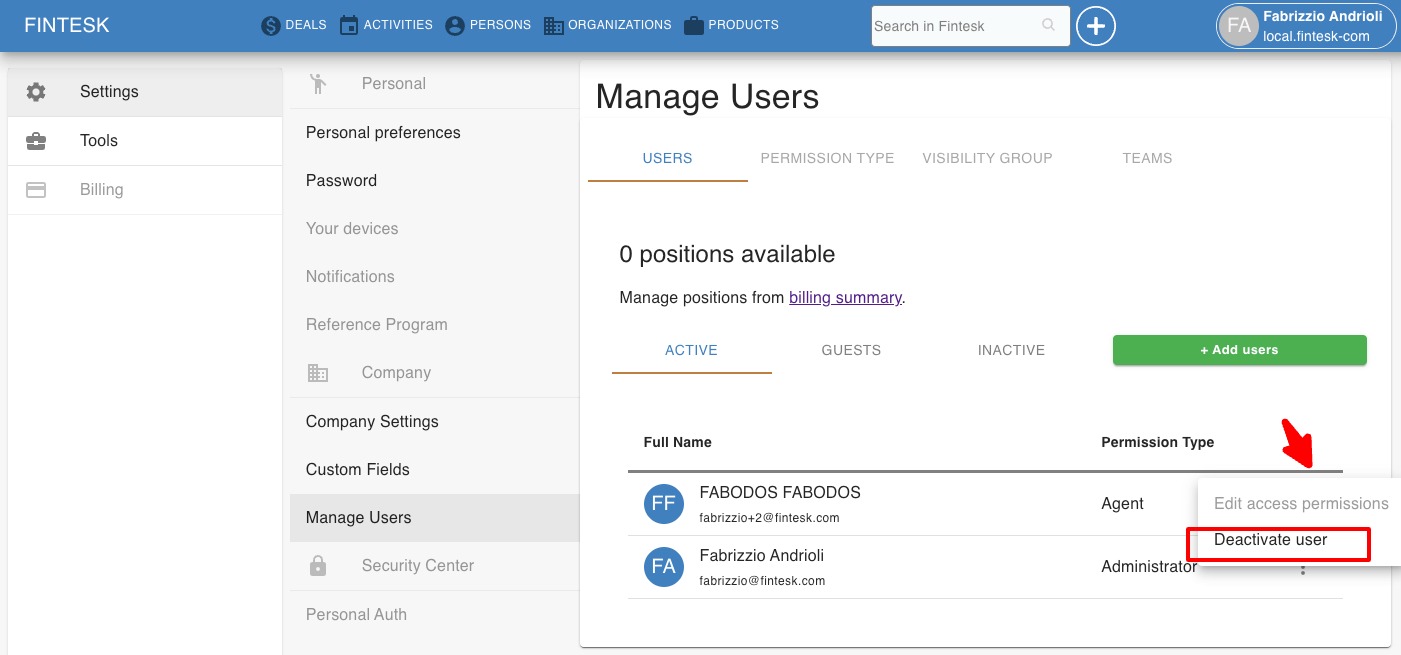
To add a new user, click on “+” on the right-hand side to add a new user to your account.