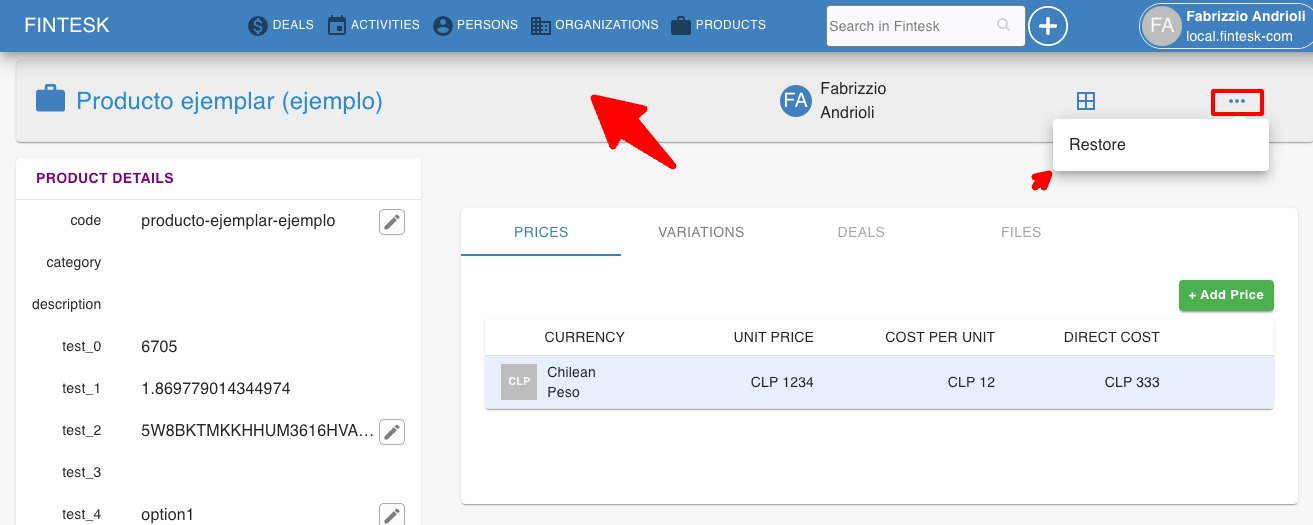Where do I activate or deactivate individual products?
If you would like to deactivate or activate Products in your Fintesk account, you can do so by going into the detail view of the specific product and clicking the "Deactivate" button found to the right of the screen.
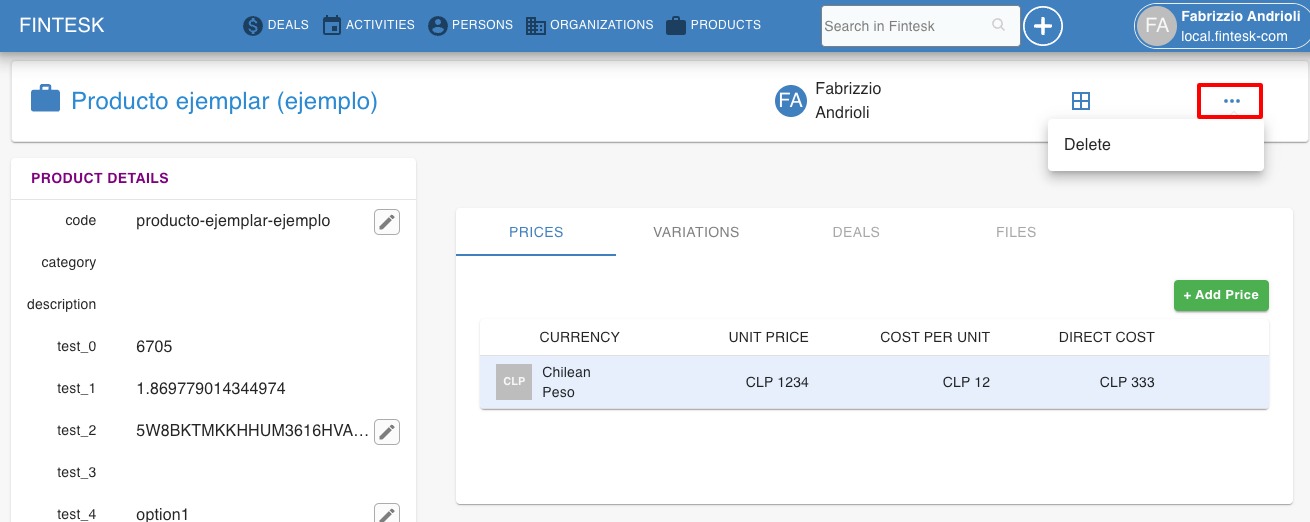 If you would like to reactivate any previously-deactivated product, go into the detail view of that deactivated product, and click the "Activate" button found there.
If you would like to reactivate any previously-deactivated product, go into the detail view of that deactivated product, and click the "Activate" button found there.