How can I delete a deal in the pipeline view?
To delete a deal in the pipeline view, click and hold the deal you wish to delete and drag it to the “Delete” button at the bottom of the screen.
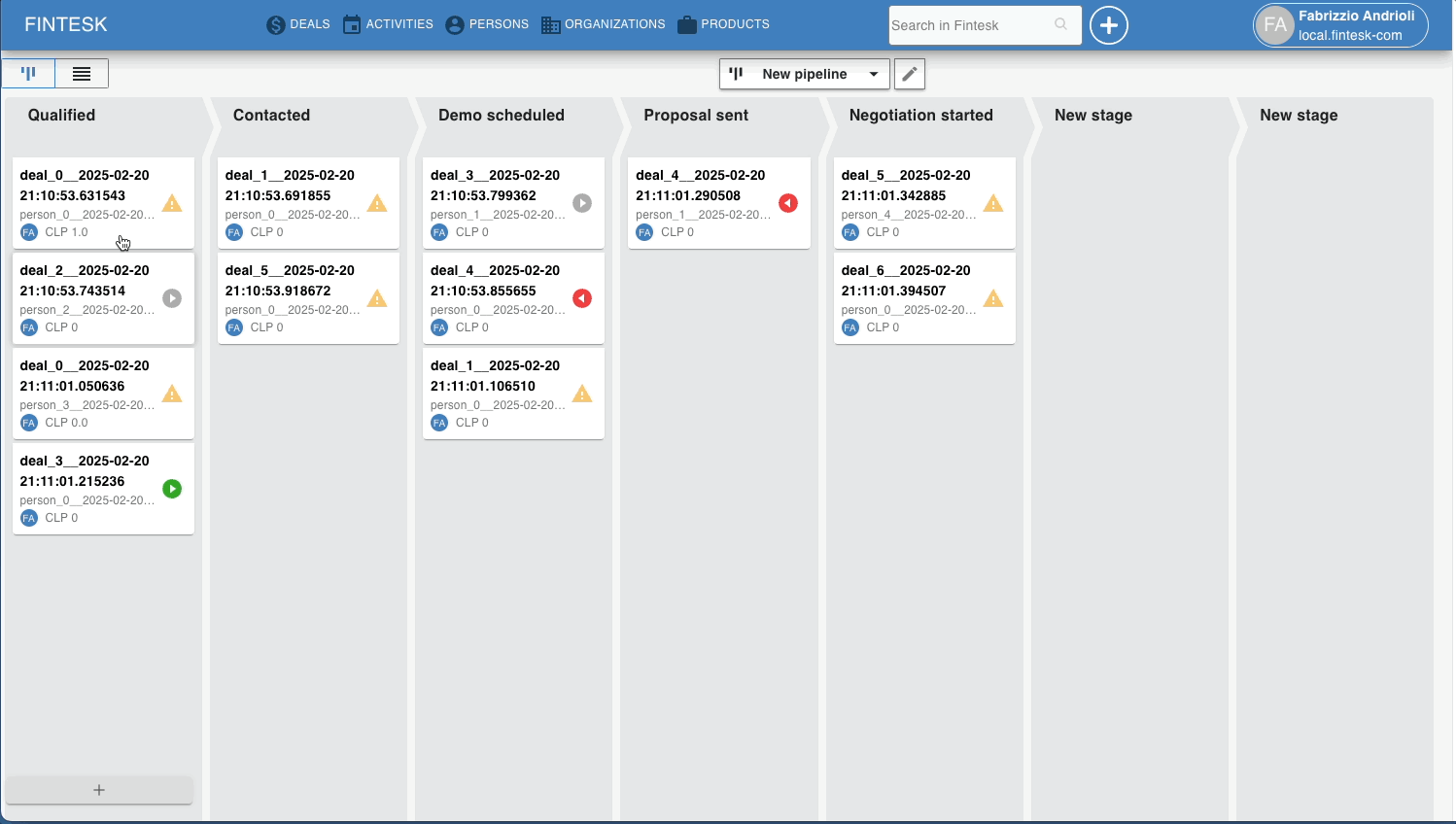
tip
Note: Deleted items can be reopened up to 30 days after deletion. After 30 days, the items are permanently deleted and can't be accessed or reopened. Learn more about deleting items in Fintesk in this article.