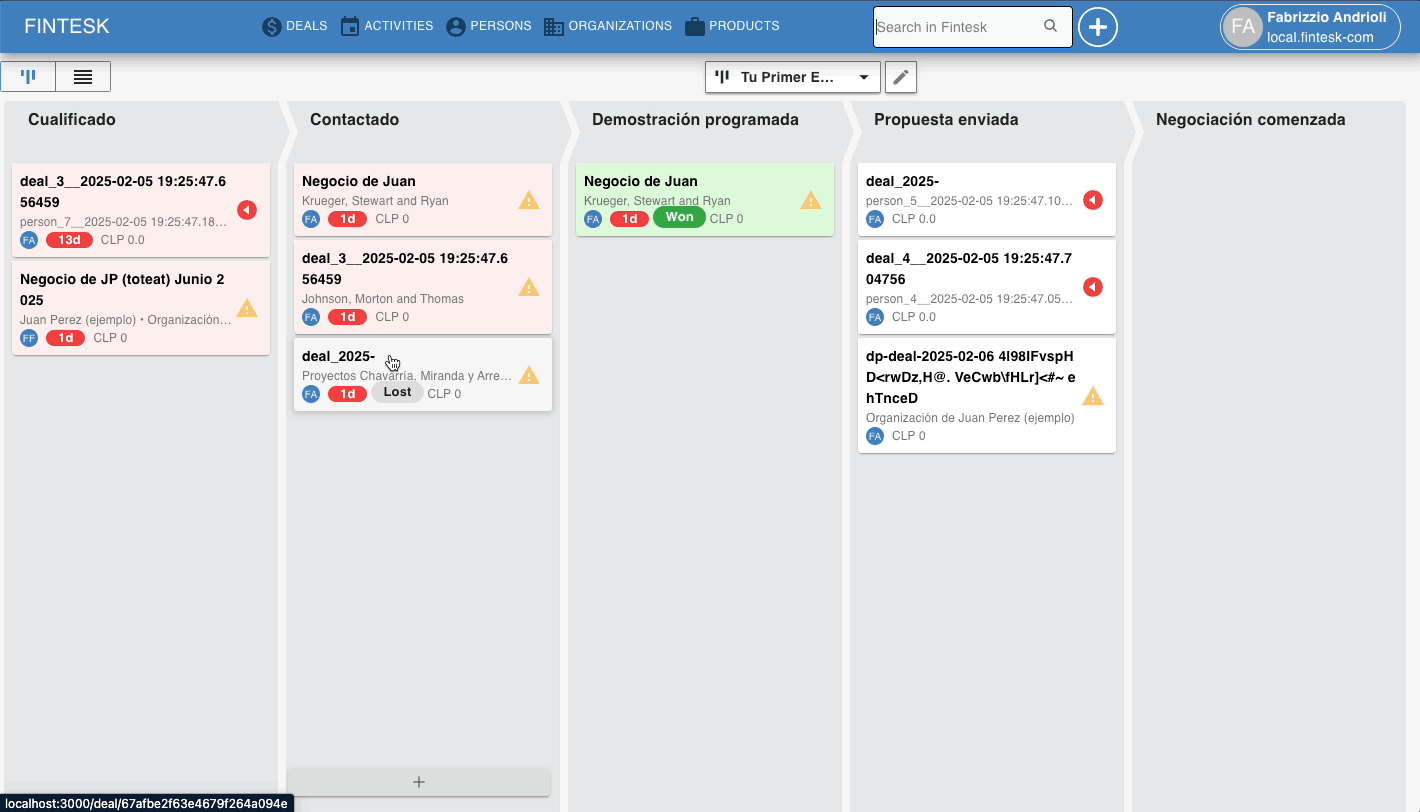How can I delete items in Fintesk?
Depending on the situation, you may need to delete items in Fintesk in many different ways. We've built several different means to delete items in Fintesk and to help address any situation.
To delete from the detail view of an item in Fintesk:
- Click on the name of the deal, person, or organization to go to that item's detail view.
- Click on the "..." found to the upper right of the Fintesk app.
- Select the "Delete" option found there.
- In the prompt that appears, confirm that you wish to delete this item.
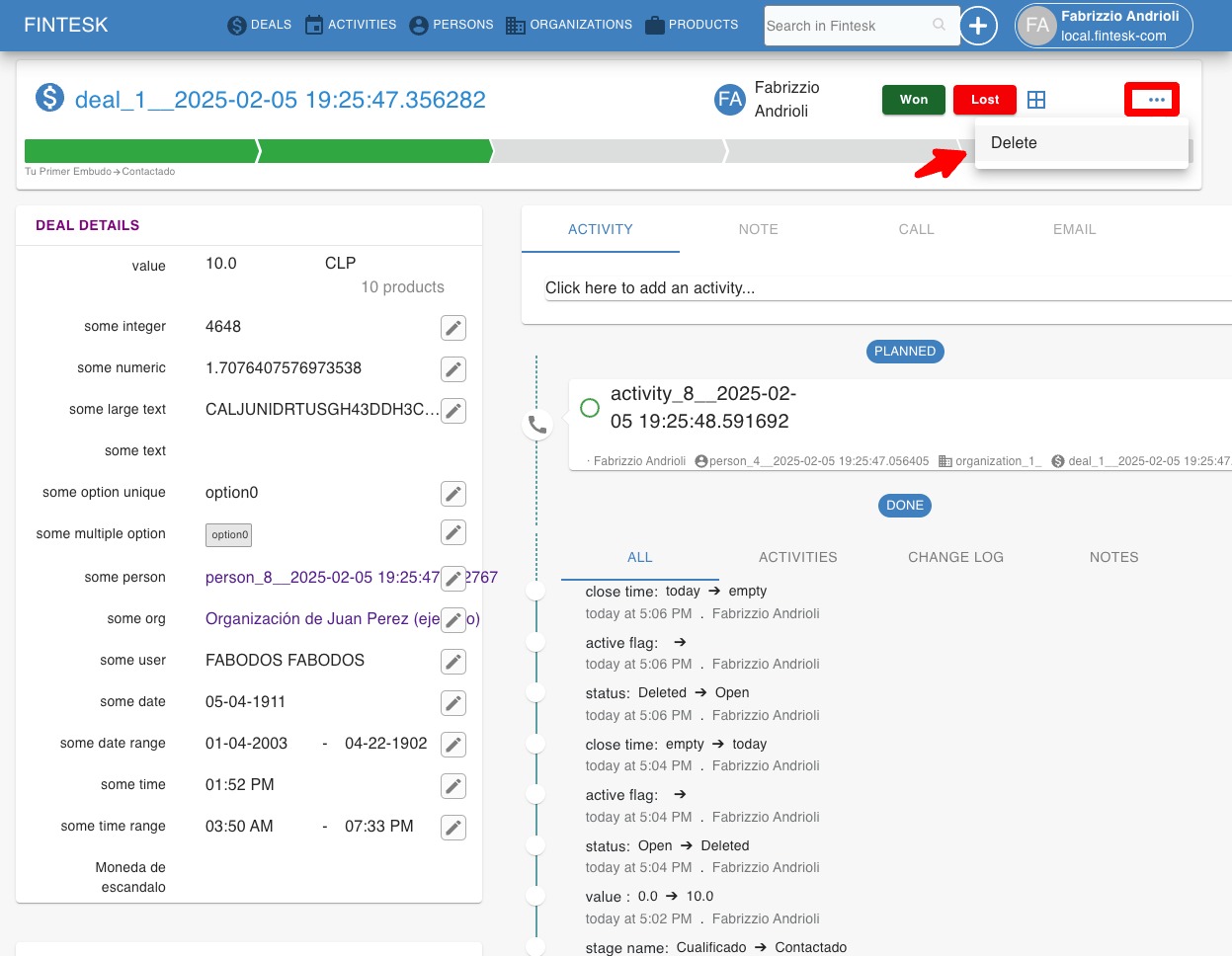
To delete a deal from the pipeline view of your deals tab:
- Go to your deals tab and click on the pipeline view.
- Click on the deal you wish to delete and drag it to the bottom of your screen in the Fintesk app.
- When hovering over the DELETE button, release your mouse click.