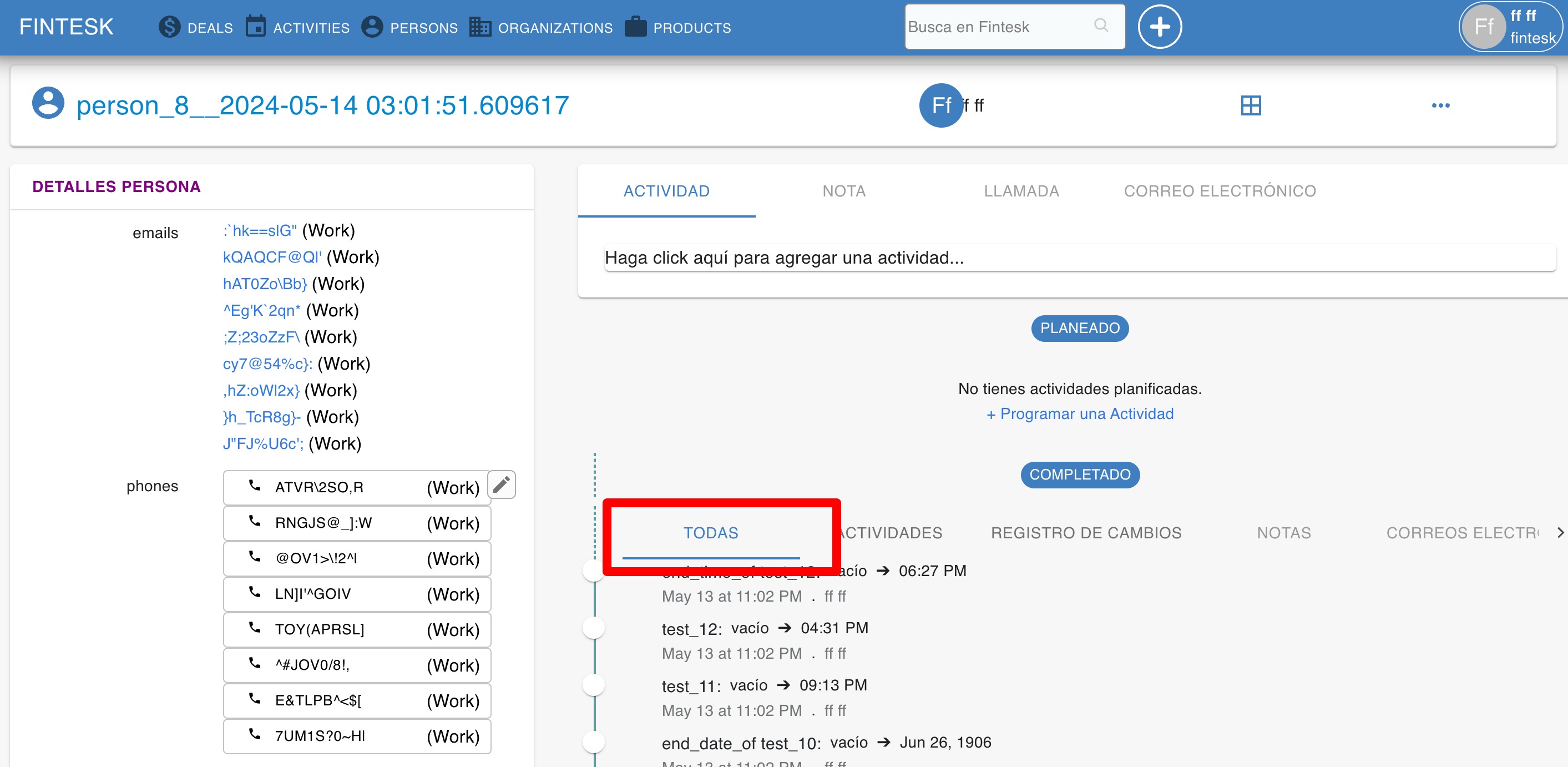Contact detail view
Much like the deal detail view, your contact detail view conveniently contains all the data relevant to your person or organization in one place.
Contact detail view
At first glance, the contact detail view offers a lot of information, including the section on the right where you can:
- Write notes
- Create new activities
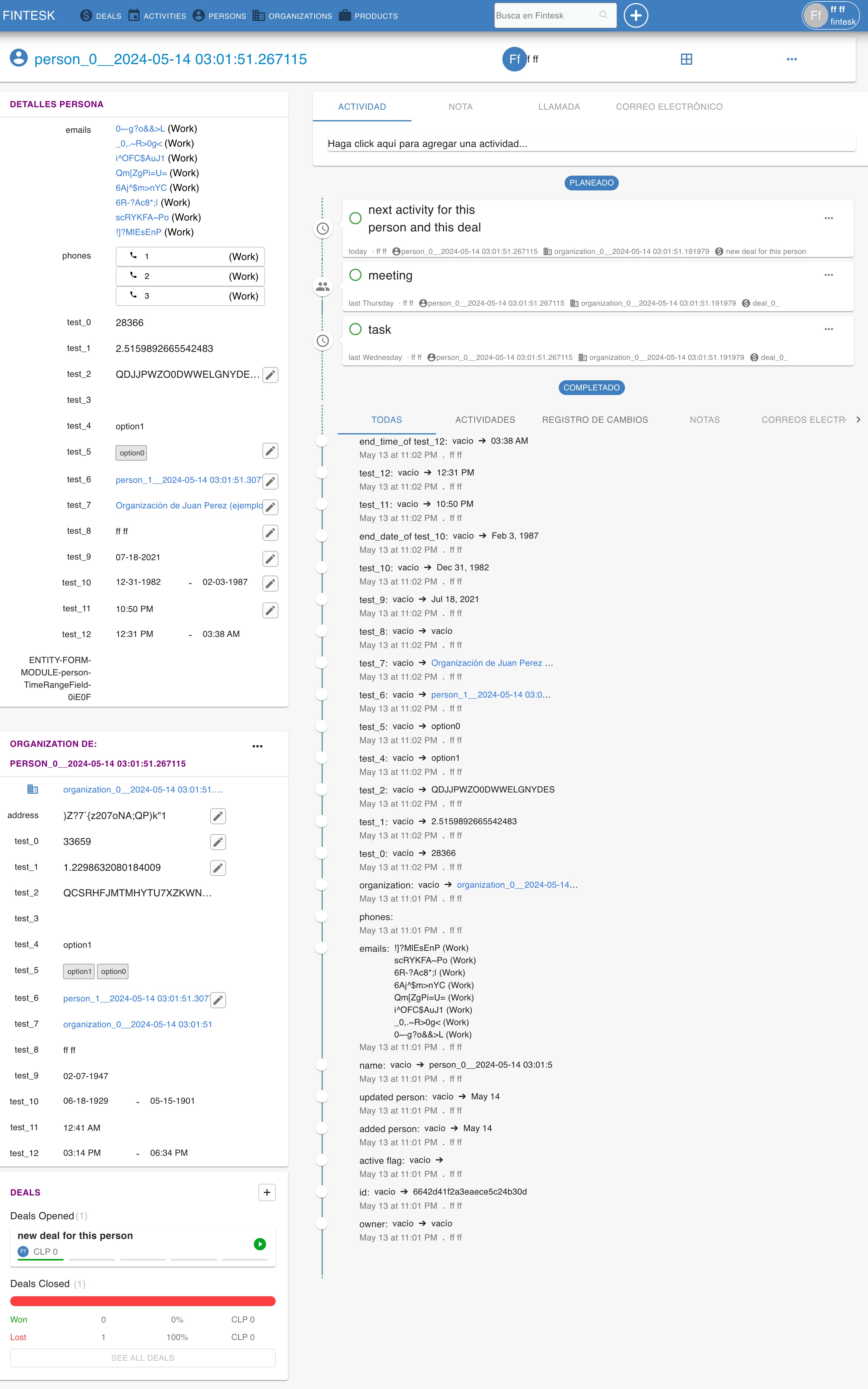
Sidebar
General data
Your sidebar has several sections that offer a general overview of your contact’s data.
- Summary – always has the same pieces of information: label(s) -coming soon-, email address, phone number and linked organization/person
- Details – you can choose any available fields, both default and custom, to display here
- Overview – shows the activities created for the contact, as well as which users have interacted with it
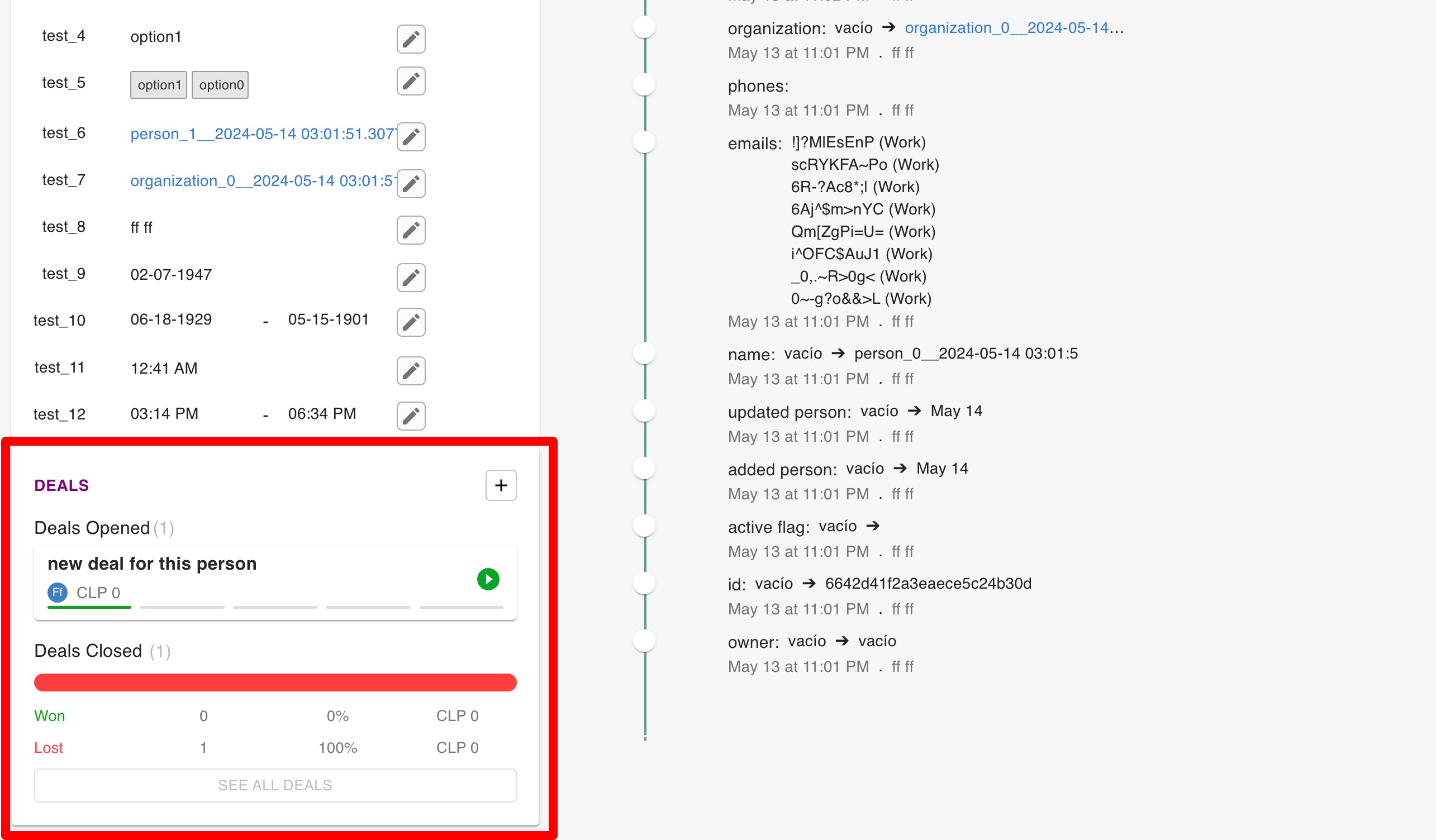
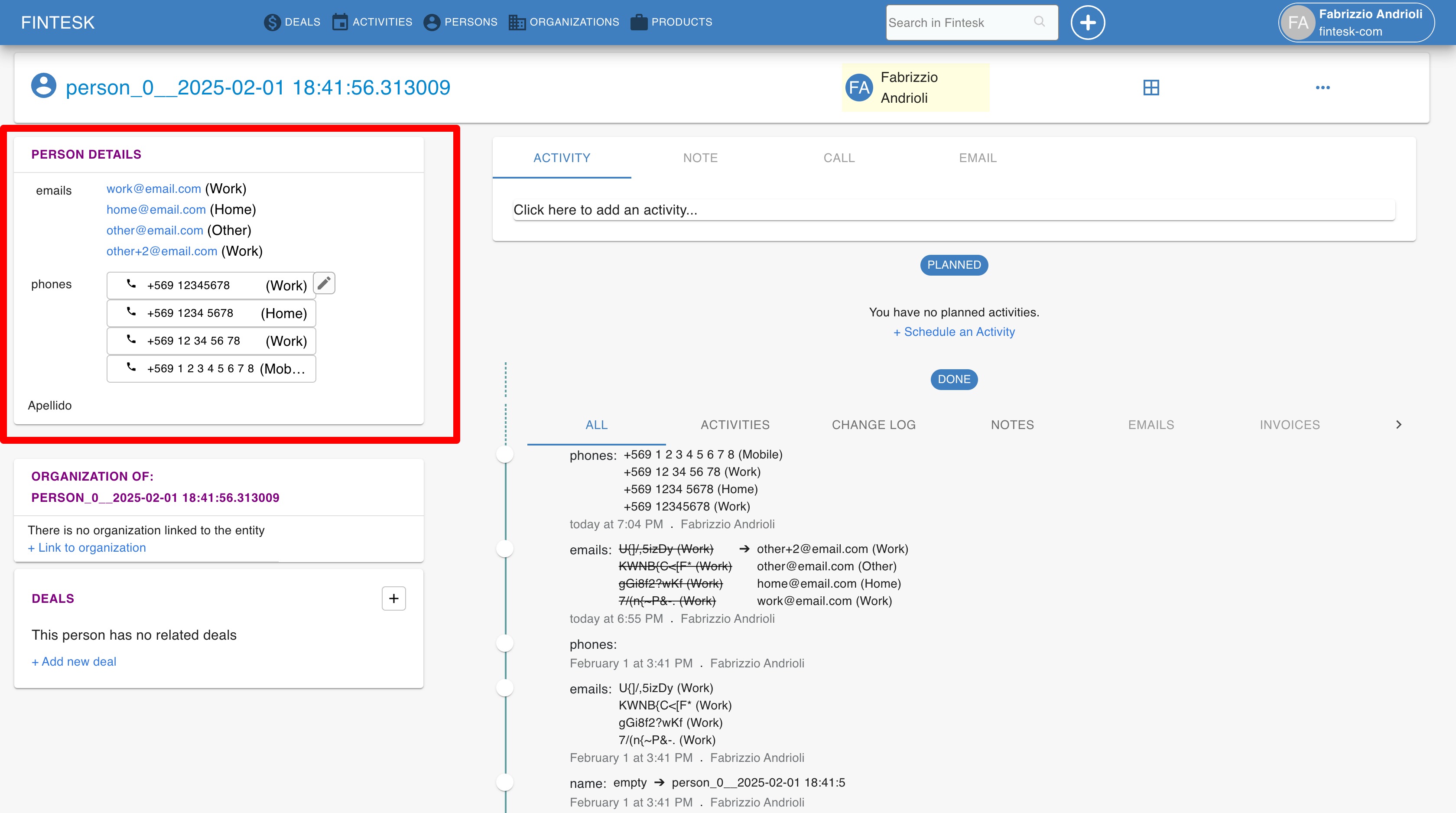
Linked items
You can also find any linked deals, contacts and organizations in your sidebar.
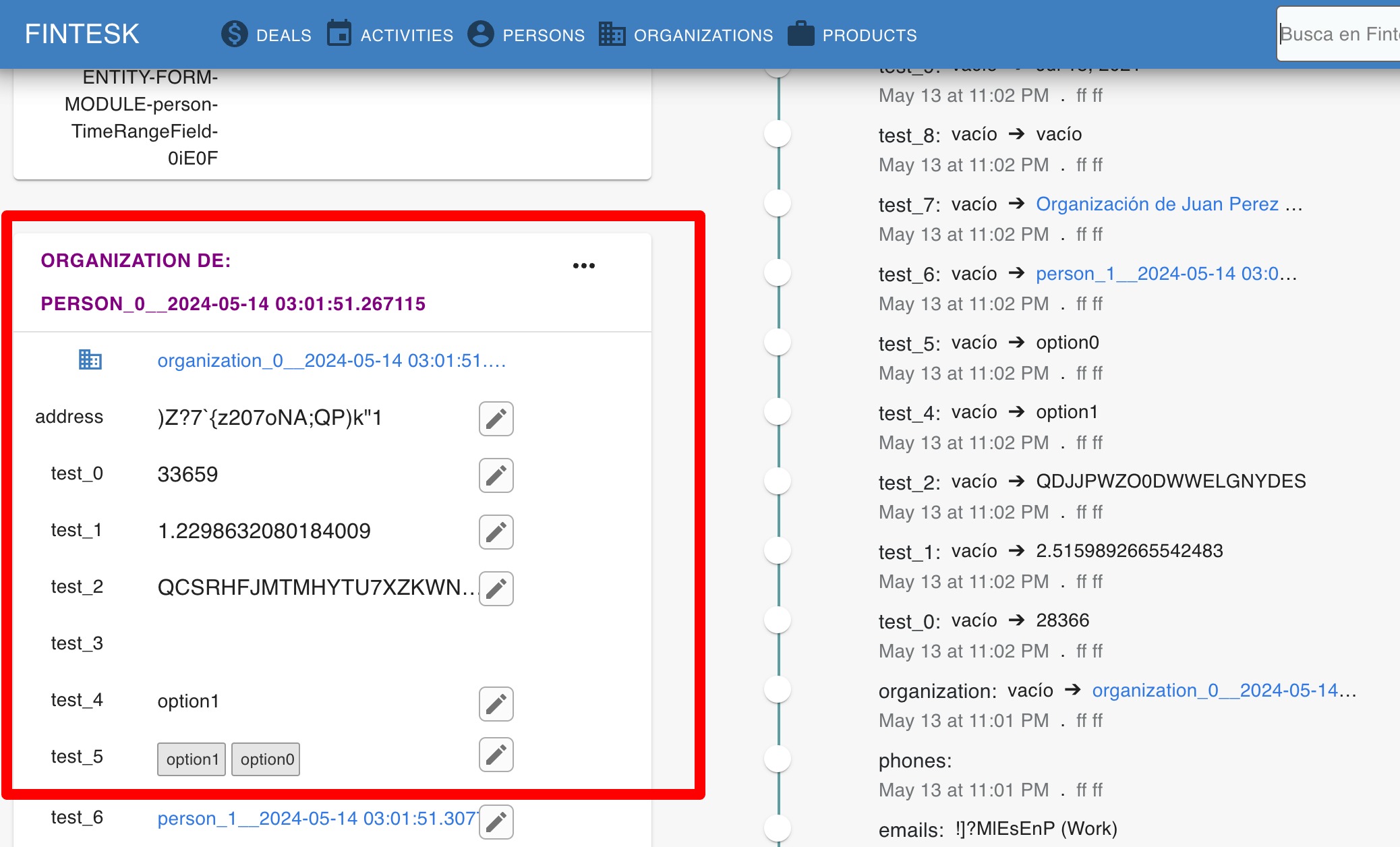
Changelog
Under the History of your item, you can select the Changelog.
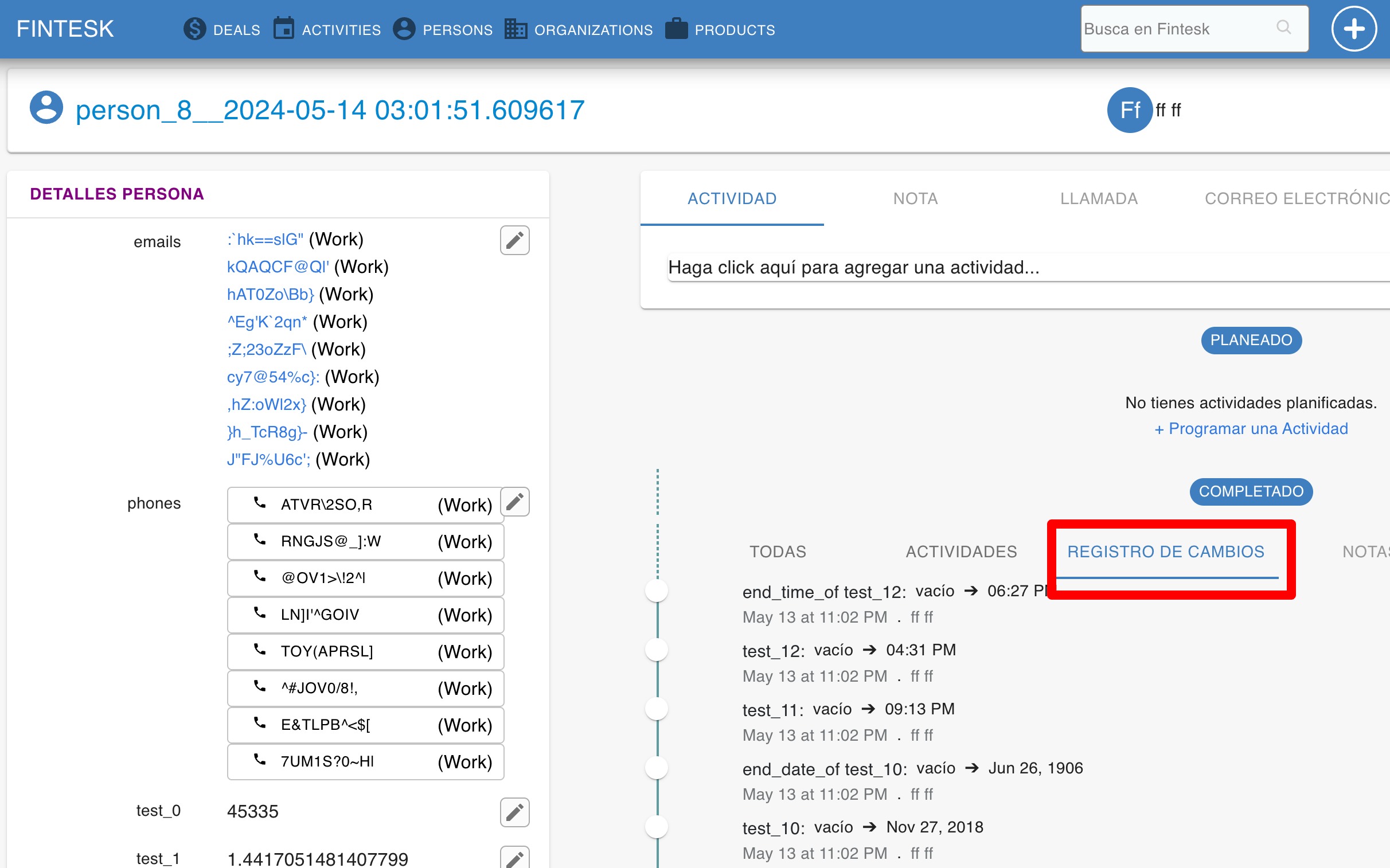
This gives you a detailed list of updates made to your contact, including when these changes were made and by which user.
Hover cards
In the detail view, you can hover your cursor over certain items and see a card with that item’s data.
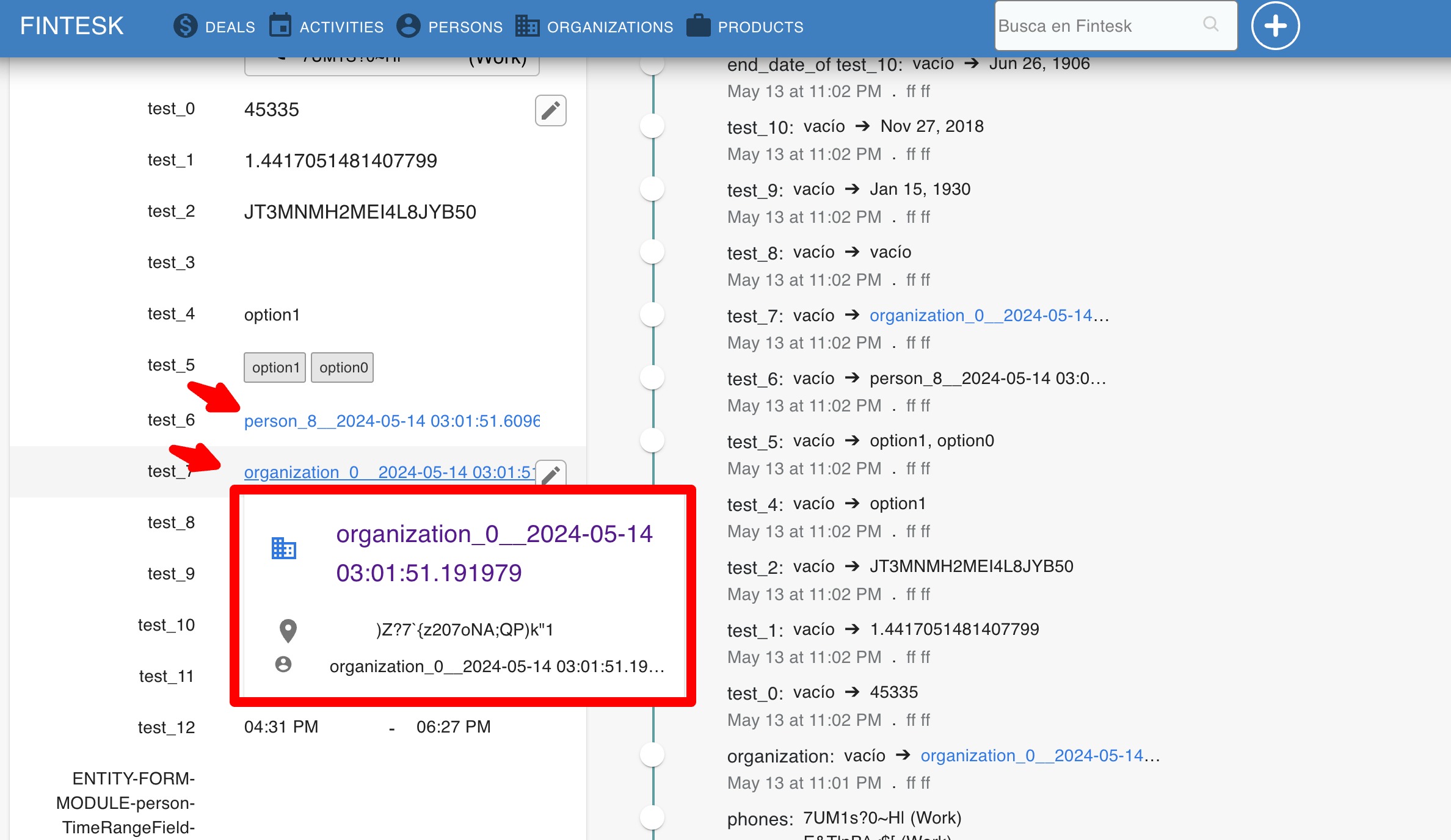
History
This section includes any updates made to a contact and is divided into sections for easy filtering.