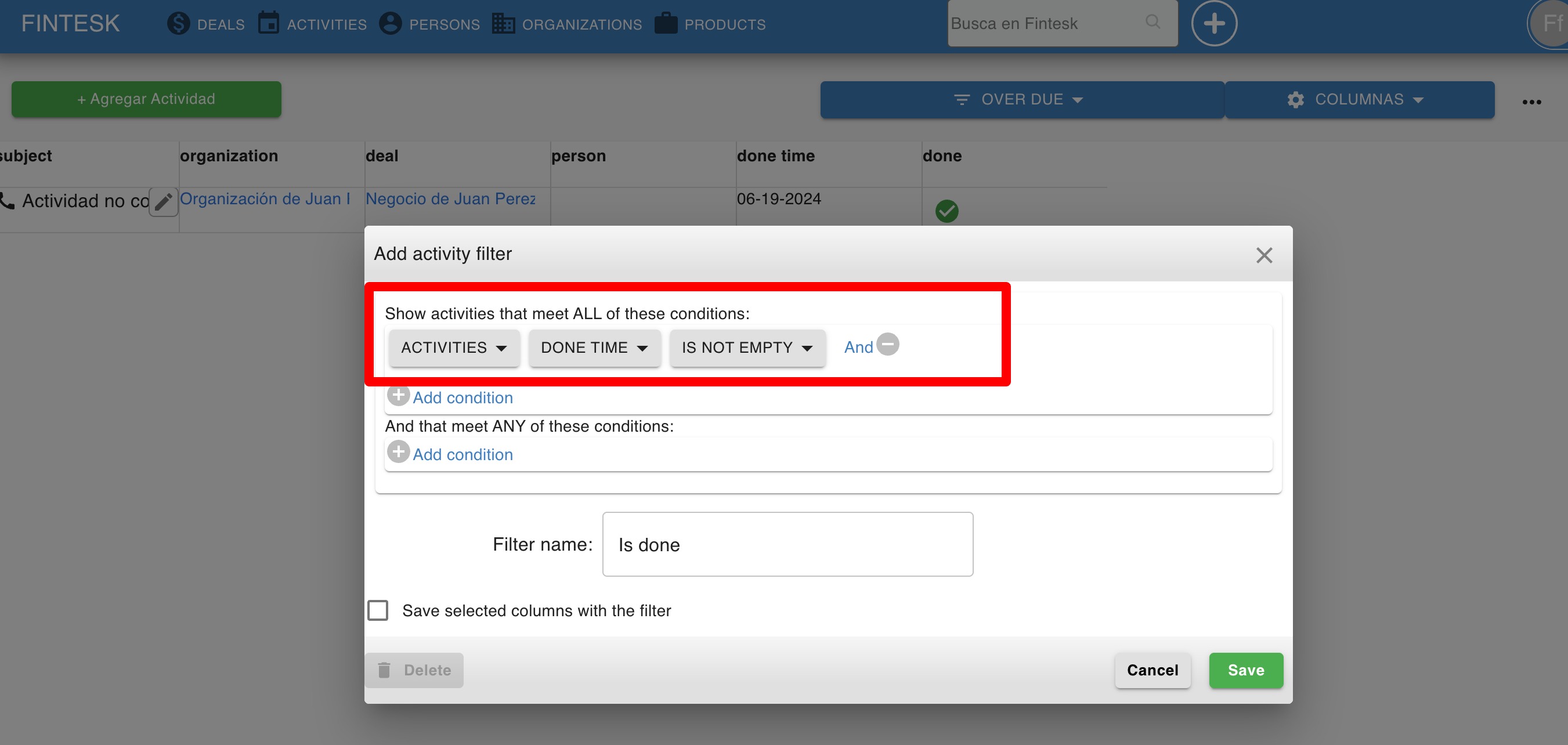How can I see done activities?
You can view completed activities in the list view of the activities tab by first applying a filter with the condition Activity > Done > is > Done.
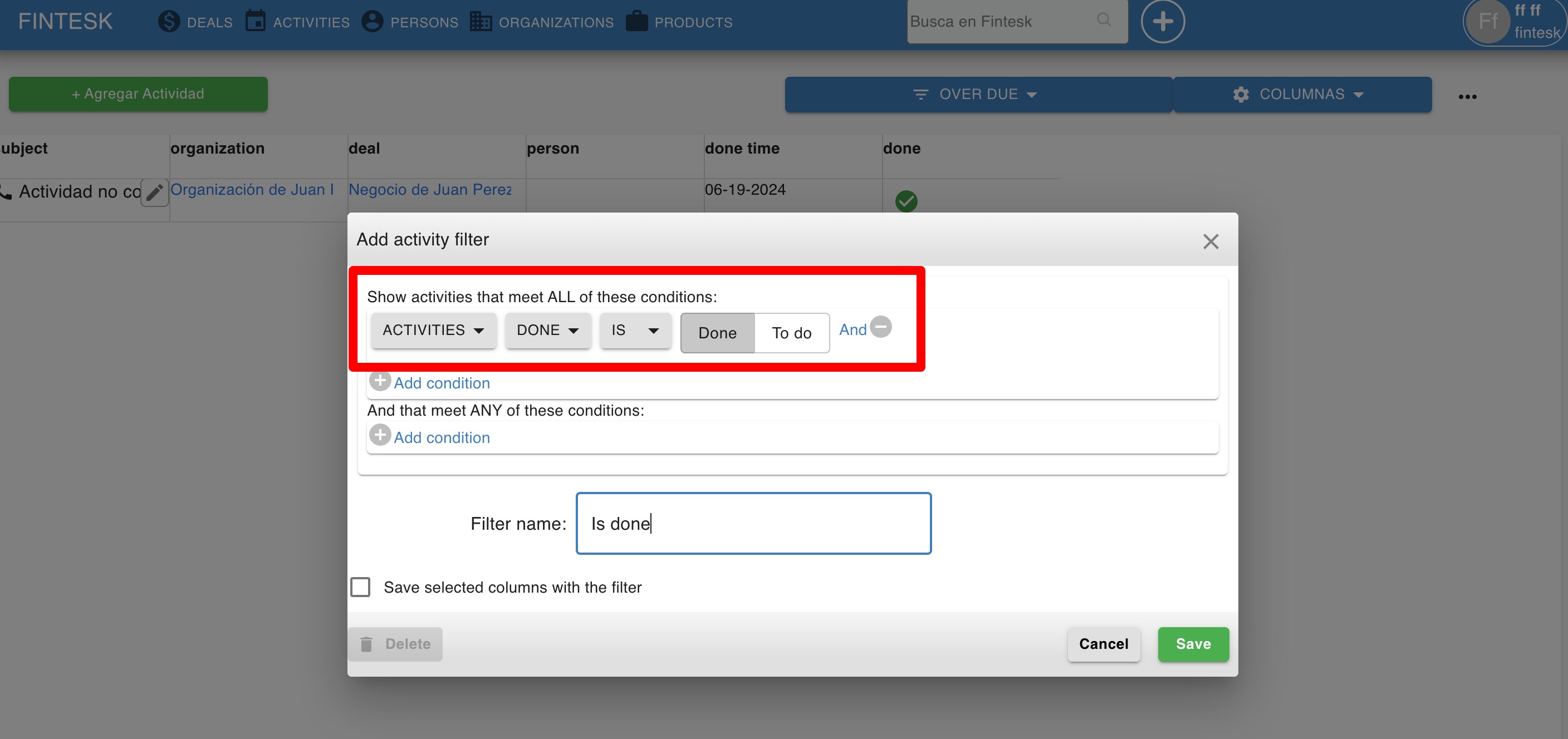
If you want to view all completed activities, regardless of the time frame it was completed in, you can apply the filter Activity > Marked as done time > is not empty.